
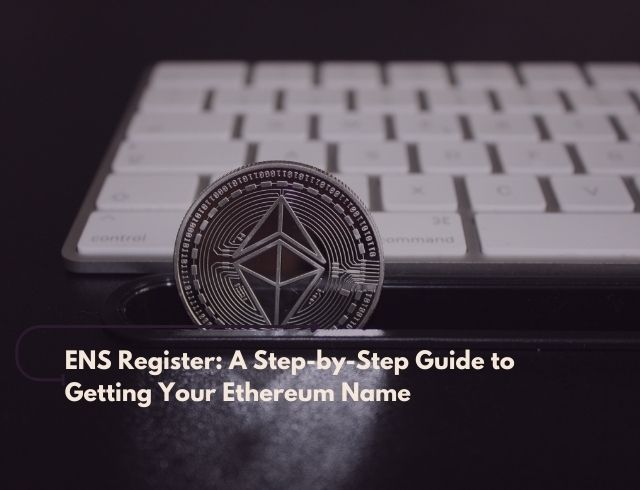
The Ethereum Name Service (ENS) is a decentralized domain name system that converts complex Ethereum addresses into simple, readable names. This makes blockchain interactions smoother, especially when sending or receiving cryptocurrency. Instead of using long strings of characters for transactions, ENS allows you to use human-friendly names like “yourname.eth.” Here’s a step-by-step guide to getting your own ENS name.
What is ENS?
ENS functions similarly to traditional domain name systems by linking human-readable names to Ethereum addresses. Whether you’re managing crypto payments, hosting decentralized websites, or organizing digital resources, ENS simplifies these processes with easy-to-remember “.eth” names. The service is essential for anyone looking to enhance their blockchain experience.
Step 1: Choose Your ENS Name
Begin by selecting the name you want to register. Your ENS name will have a “.eth” extension, and it should represent your identity, brand, or project. Be creative and consider names that might align with your activities or digital presence.
Step 2: Access the ENS App
Next, navigate to any DApp, Make sure you are using a web3-enabled browser like MetaMask or Trust Wallet. You’ll need an Ethereum wallet with sufficient funds to cover registration and gas fees.
Step 3: Search for Availability
In the search bar, enter your chosen name followed by “.eth” to see if it’s available. If the name is already taken, you’ll need to pick a variation or a completely different name. Once you find an available name, proceed to register it.
Step 4: Register Your ENS Name
The registration process involves two simple steps:
- Request to Register: This initiates your name reservation. You’ll pay the gas fees and confirm the request.
- Complete Registration: After a brief waiting period, confirm the second transaction to finalize your ENS registration.
Step 5: Set Your Primary ENS Name
After registering all of the above, be sure to use it as your Primary ENS Name or what is referred to as Reverse Record. This connects the name to your Ethereum address through which others will be able to see your ENS name when they are dealing with your account.
Step 6: Manage ENS Records
After you register your ENS name, you can set it up. This involves associating your ENS name with other Ethereum addresses, websites, or any other decentralized products. The ENS app is a practical solution for some of the records related to your name because it is straightforward to use and thus can be considered a key tool for the management of your decentralized identity.
Step 7: Renew Your ENS Name
ENS names are normally reserved for a minimum of one year of usage. If you want to retain your ENS name you have to renew it before the time elapses. The name on ENS will have an expiration date and the application will alert a user to renew his registration by paying the renewal fee.
Why ENS Matters?
An ENS name makes blockchain interactions easier and helps people, companies, and developers bring their operations into the Ethereum space. Besides making payments in cryptocurrencies easier, ENS is a tool for decentralized websites, linking resources in the blockchain, and bridging a Web ID.
—
Bermuda Unicorn is at the vanguard of this digital transformation; those interested in NFTs, blockchain, and decentralized technologies will find a home here. Being one of the most significant Virtual Spaces with our NFT marketplace and 3D Microblogging, Bermuda Unicorn fosters such solutions as ENS to change the approach to the blockchain industry.